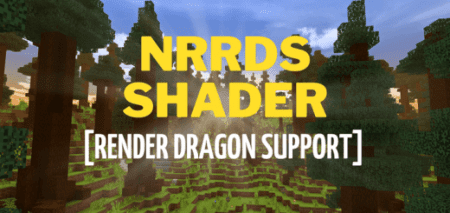Vanilla Shaders [1.21] [1.20]
Here are some of the key improvements you can expect from this mod: Improved Graphics: The mod enhances the overall look of the game by improving graphics quality, making the game world look more vibrant and detailed. Enhanced Lighting: With better lighting effects, you’ll notice more realistic shadows and light interactions, which add depth and realism to the game. Smoother Textures: Textures are made smoother and more visually appealing, making every block and item in the game look better. Prettier Visuals: Overall, the mod creates a more visually pleasing experience, making the game world look more immersive and beautiful.

Vanilla Shaders Mod is a fantastic addition to Minecraft for those who want to enhance the visual experience of the game.




Installation Instructions:
- Download the texture.
- Open Minecraft PE.
- Open the downloaded .mcpack file to install.
- Select the texture in settings.
- You’re all set!