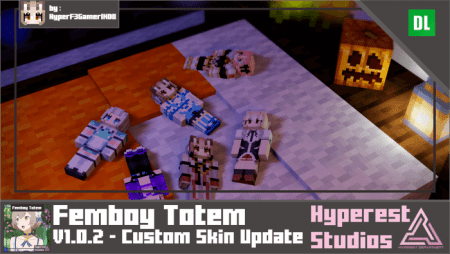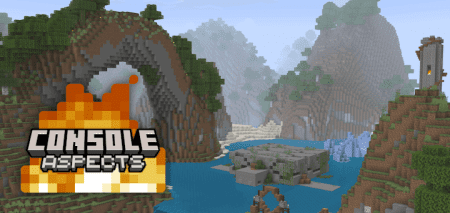The Ty-el’s Settings Overlay UI Pack Addon / Texture [1.21] [1.20]
78
views ❘
December 16, 2024
This addon not only improves the overall look and feel of the game but also adds new magical properties and functionalities to your era HUD and UI. With these enhancements, you can enjoy a more immersive and engaging gameplay experience.

The Ty-el’s Settings Overlay UI Pack Addon for Minecraft Bedrock Edition enhances the game’s interface by introducing a more streamlined and visually appealing HUD (Heads-Up Display) and UI (User Interface).
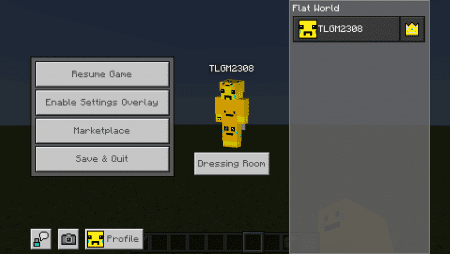
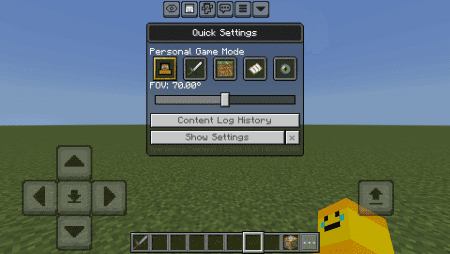
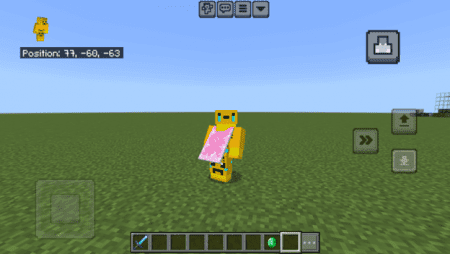
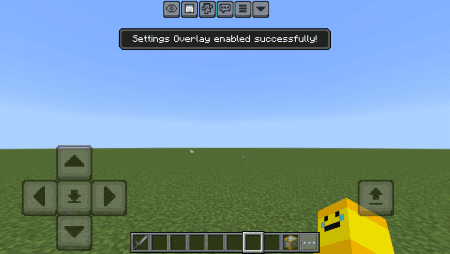
Installation Instructions:
- Download the texture.
- Open Minecraft PE.
- Open the downloaded .mcpack file to install.
- Select the texture in settings.
- You’re all set!
The Ty-el’s Settings Overlay UI Pack Addon / Texture [1.21] [1.20] Download Links
Click to rate this post!
[Total: 0 Average: 0]