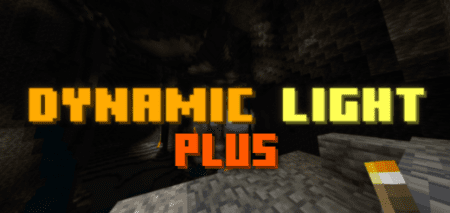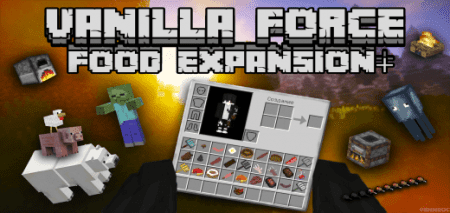Red, Green, & Blue Screen Block Addon [1.21]
13
views ❘
December 5, 2024
Red, Green, & Blue Screen Block Addon can be used for various creative and functional purposes, such as creating colorful backgrounds, designing unique structures, or even setting up custom screens for in-game projects. With this addon, you can add a vibrant and dynamic element to your Minecraft builds, enhancing both the aesthetic and practical aspects of your creations.
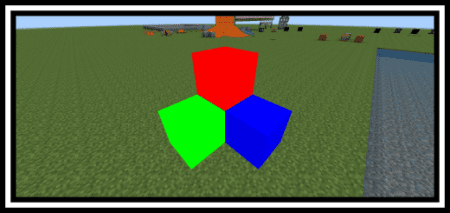
Red, Green, & Blue Screen Block Addon introduces three new screen blocks to Minecraft Bedrock Edition: red, green, and blue.
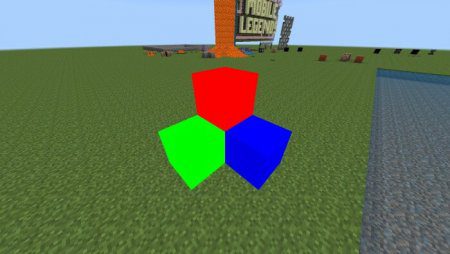
Installation Instructions:
- Download the Addon/Mod.
- Launch Minecraft PE.
- Open the downloaded file to begin the installation.
- Select the mod in the settings.
- Enjoy your new adventure.
Red, Green, & Blue Screen Block Addon [1.21] Download Links
Click to rate this post!
[Total: 0 Average: 0]