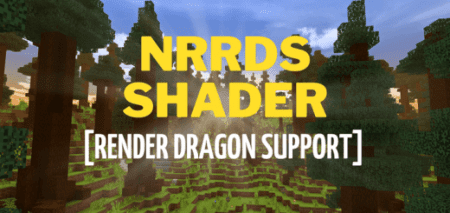MCPE Realism Shaders [1.21] [1.20]
44
views ❘
December 26, 2024
These shaders enhance the appearance of various elements in the game, making the environment look incredibly lifelike and immersive. The screenshots showcase the stunning improvements, from detailed textures to realistic lighting and shadows.

MCPE Realism Shaders for Minecraft Bedrock Edition elevate the game’s visuals to a new level of realism and HD graphics.
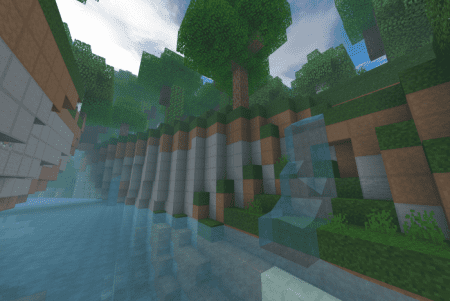
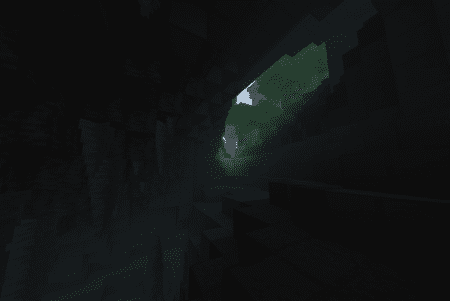
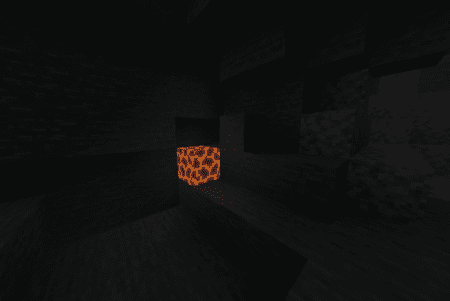

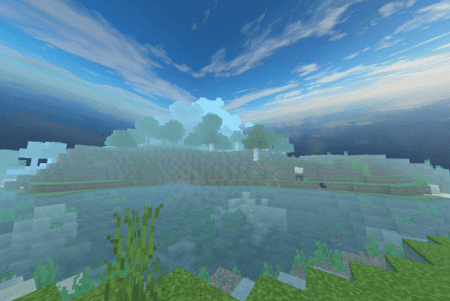

Installation Instructions:
- Download the texture.
- Open Minecraft PE.
- Open the downloaded .mcpack file to install.
- Select the texture in settings.
- You’re all set!
MCPE Realism Shaders [1.21] [1.20] Download Links
Click to rate this post!
[Total: 0 Average: 0]