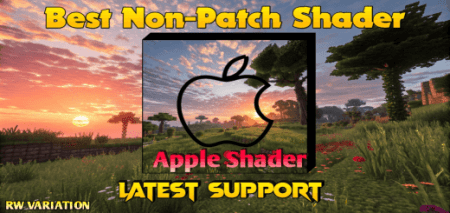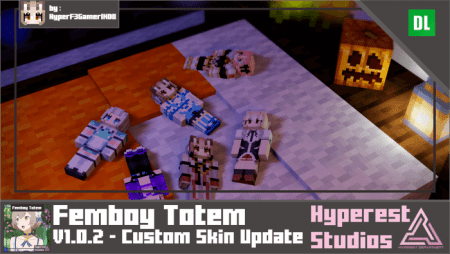Neo – Texture Pack [1.21] [1.20]
42
views ❘
December 20, 2024
This texture pack offers improved visuals without sacrificing performance, making your gameplay experience smoother and more visually appealing. With this pack, you can enjoy better textures and a more immersive environment without worrying about lag or performance drops.
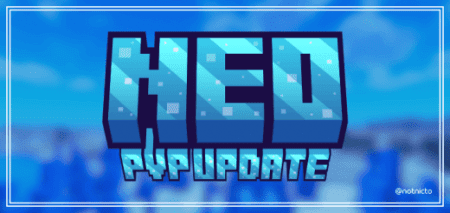
Neo Texture Pack (FPS++) for Minecraft Bedrock Edition is designed to enhance the game’s graphics while maintaining high FPS.
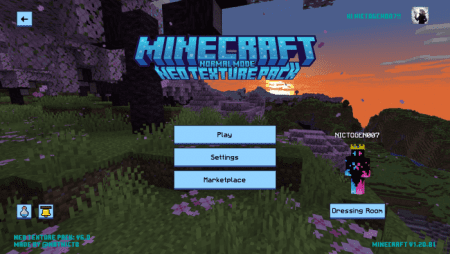


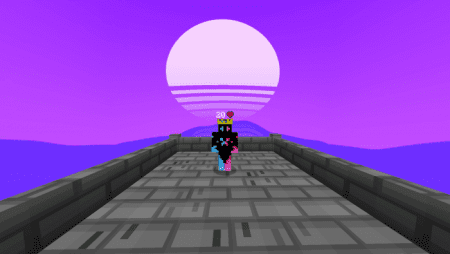

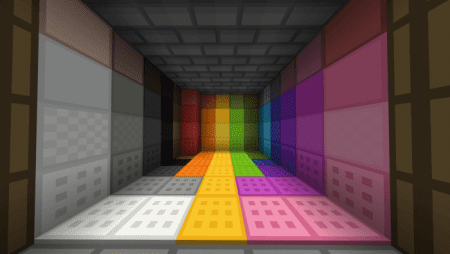
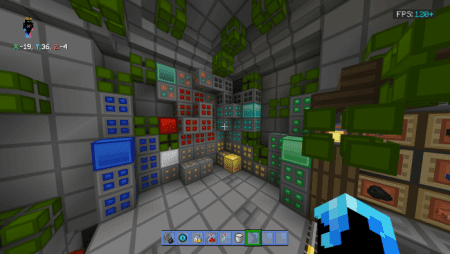
Installation Instructions:
- Download the texture.
- Open Minecraft PE.
- Open the downloaded .mcpack file to install.
- Select the texture in settings.
- You’re all set!
Neo – Texture Pack [1.21] [1.20] Download Links
Click to rate this post!
[Total: 1 Average: 5]