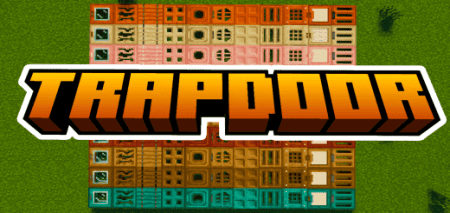Disable Clickable Blocks Addon [1.21]
8
views ❘
December 10, 2024
Disable Clickable Blocks Addon is useful for customizing your gameplay experience, especially if you want to prevent players from interacting with certain blocks in your world. It’s a handy tool for creating more controlled environments or specific challenges.

Disable Clickable Blocks Addon for Minecraft Bedrock Edition allows you to disable interaction with 65 specific blocks.
Installation Instructions:
- Download the Addon/Mod.
- Launch Minecraft PE.
- Open the downloaded file to begin the installation.
- Select the mod in the settings.
- Enjoy your new adventure.
Disable Clickable Blocks Addon [1.21] Download Links
Click to rate this post!
[Total: 0 Average: 0]