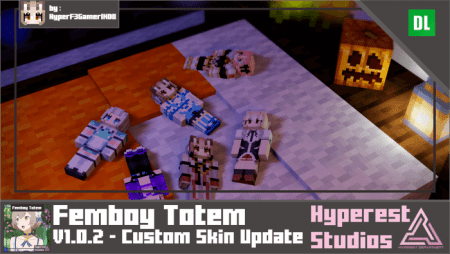Console Aspects – Texture Pack / Addon [1.21] [1.20]
52
views ❘
December 24, 2024
This pack changes the sounds, appearance of blocks, items, menus, and other elements to match those found in the Console version, creating a more unified and nostalgic experience for players who enjoy the Console aesthetics.
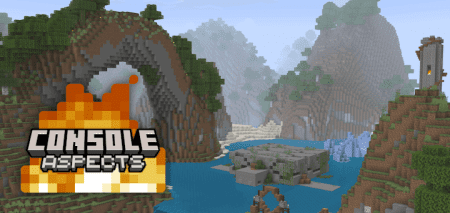
Console Aspects texture pack for Minecraft Bedrock Edition is designed to bring the look and feel of the Console version to your game.
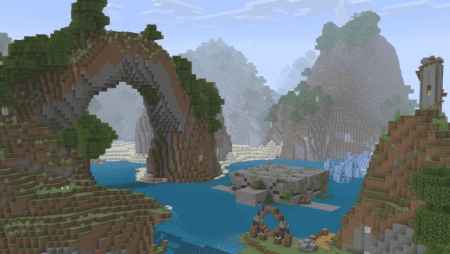




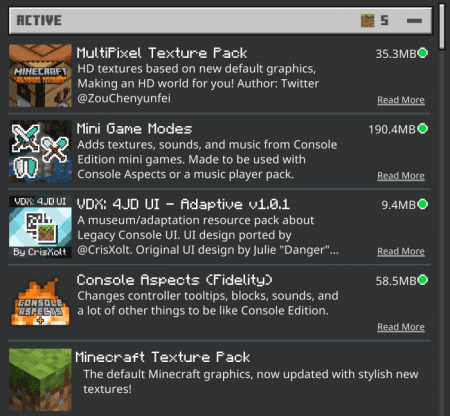
Installation Instructions:
- Download the texture.
- Open Minecraft PE.
- Open the downloaded .mcpack file to install.
- Select the texture in settings.
- You’re all set!
Console Aspects – Texture Pack / Addon [1.21] [1.20] Download Links
Click to rate this post!
[Total: 0 Average: 0]